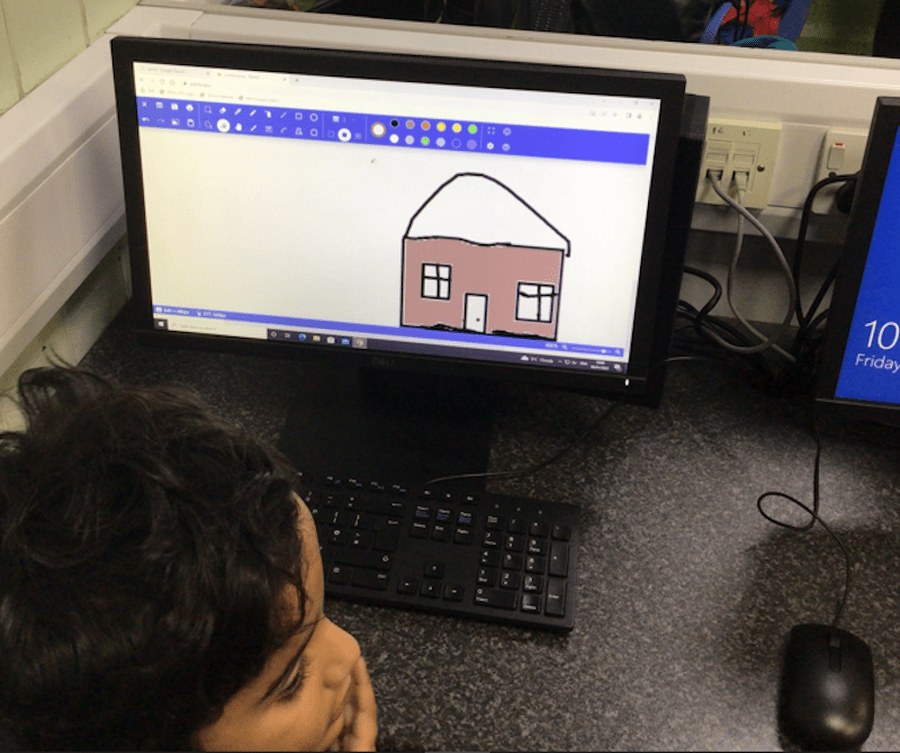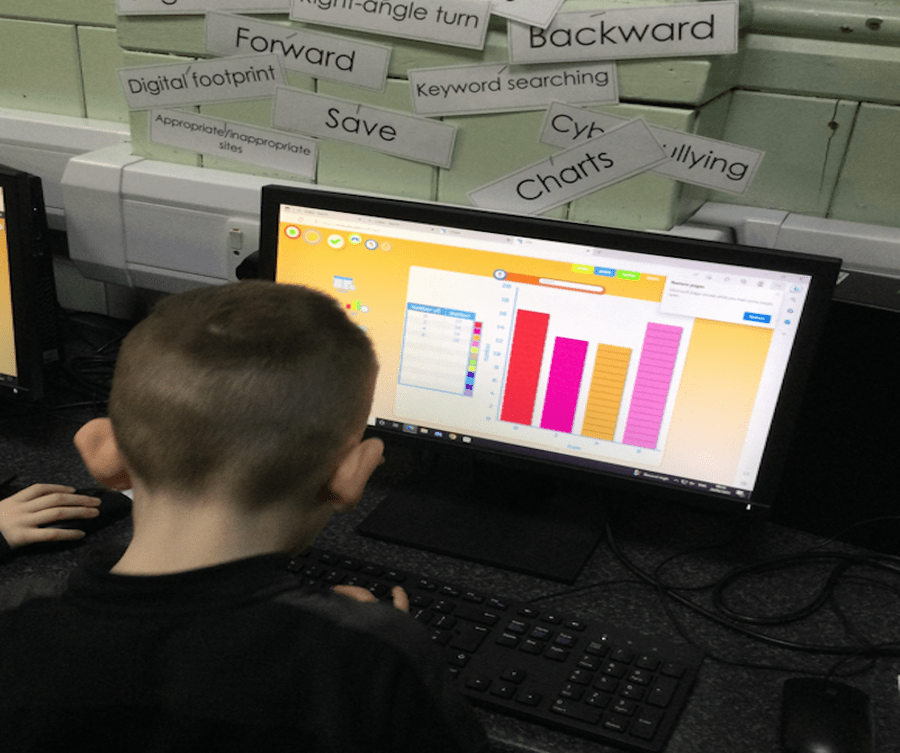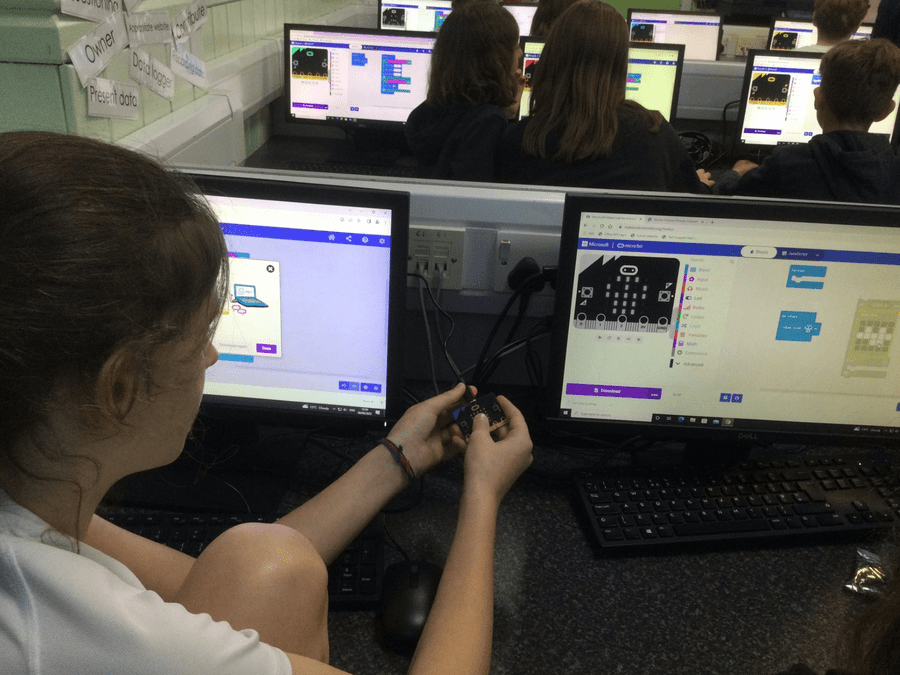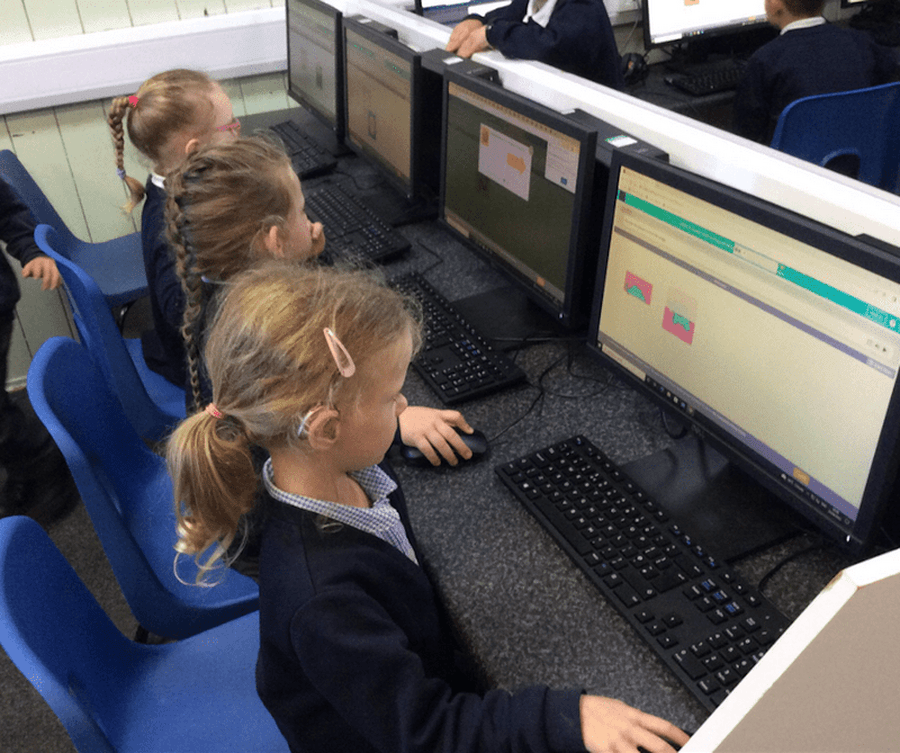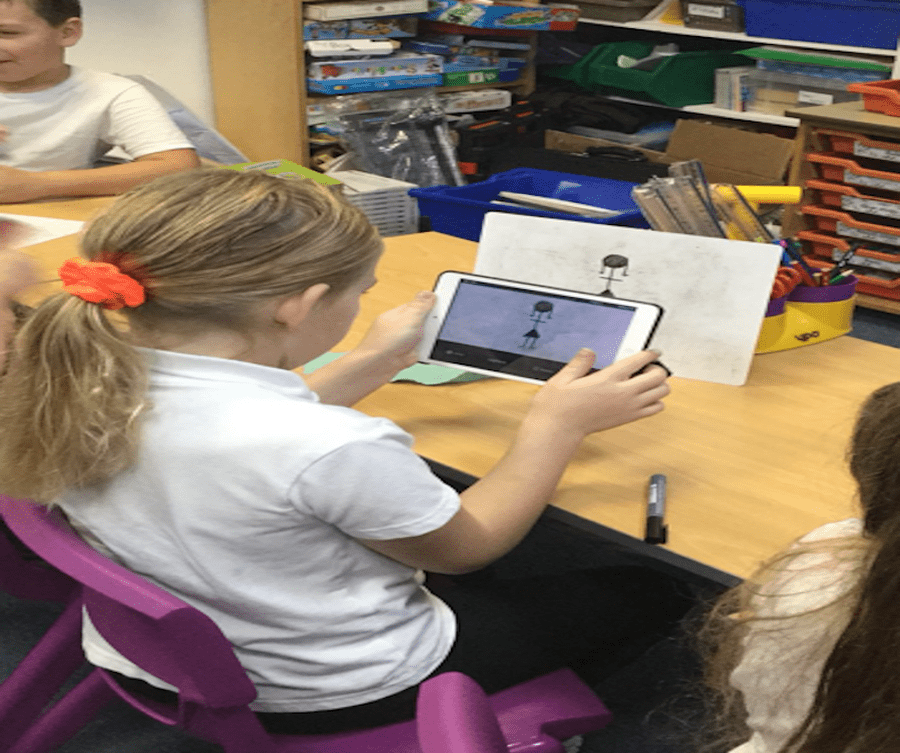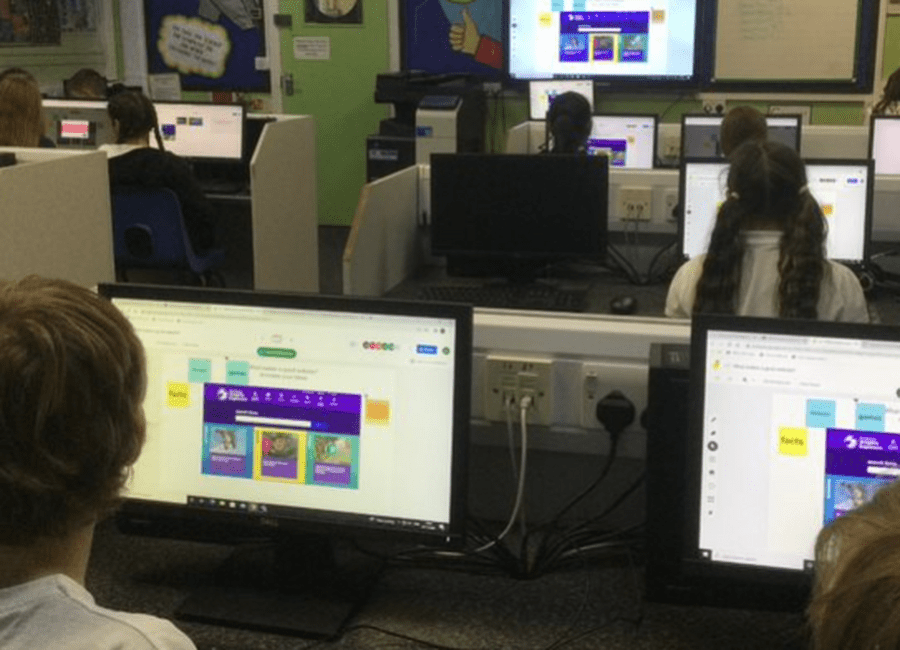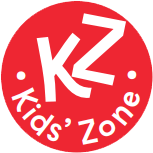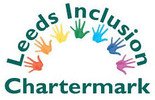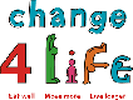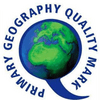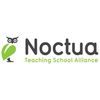COMPUTING
"The advance of technology is based on making it fit in so that you don't really even notice it, so it is part of everyday life" Bill Gates
"I like computing because it is enjoyable and we can learn about different things in the world through research." - MV Pupil
"Computing is my favourite subject because we get to do new and exciting things." - MV Pupil
"I am very impressed with what my child is able to do on the computer - they are more competent than I am!" - MV Parent
"Computing is a very popular subject at Morley Victoria. The skills of the staff and the children have grown so much thanks to Covid, one positive!" - MV Governor
The purpose of computing
A high-quality computing education equips pupils to use computational thinking and creativity to understand and change the world. Computing has deep links with mathematics, science, and design and technology, and provides insights into both natural and artificial systems. The core of computing is computer science, in which pupils are taught the principles of information and computation, how digital systems work, and how to
put this knowledge to use through programming. Building on this knowledge and understanding, pupils are equipped to use information technology to create programs, systems and a range of content. Computing also ensures that pupils become digitally literate – able to use, and express themselves and develop their ideas through, information and communication technology – at a level suitable for the future workplace and as active participants in a digital world.
Computing and Computational Thinking in EYFS
Computing and computational thinking knowledge, understanding and skill development in EYFS is taught under many areas of Development Matters. It is crucial that we ensure they receive the key messages surrounding this subject so that they are safe online. Computing is taught by exploring and playing in purposeful well thought out areas of provision, through active learning and through creating and thinking critically.
In EYFS the children:
- Explore how things work.
- Investigate a range of media.
- To be able to give and follow simple instructions.
- Develop computational thinking.
The lessons provide children with a solid base to allow them to access the National Curriculum in Year 1.
|
Skill/activity focus: |
Early Learning Goal |
|
Access to a variety of working and broken electronic devices and toys within provision |
Understanding the world (linked to things from the past) |
|
Moving robots (Colby Mice) |
Maths (positional language) |
|
Creating art on the iPad |
Expressive arts and design |
|
Using voice recorders within provision |
Communication and language |
|
Keyboards (unplugged in the classroom) |
Literacy and physical development |
|
Taking photos |
Exploring the world |
Online Safety
Online safety in EYFS is taught through stories and discussions when using devices within provision. Clear links will be made with topics and ensuring the learning is relevant to the children’s age and experiences. Please see some example texts in the image to the left.
Computing from Year 1 to Year 6
The skills we teach are:
- To be able to use computers and technology safely at an age-appropriate level
- To be able to use programming and control software (including modelling and simulations) to promote problem solving skills and logical thinking
- To be able to create and publish information for a given audience
Computing is an integral part of everyday modern life. The ever-changing nature of digital technology means that our children need to be equipped with the skills to adapt their knowledge to a range of different programmes and software. The skills of the computing curriculum are taught in weekly computing lessons and follow the ‘Teach Computing’ scheme of learning to ensure that there is progression within the curriculum so that our learners deepen their understanding and are challenged throughout. Whilst initially taught discretely, meaningful links will be made with the wider curriculum where appropriate. Within school we have a computer suite containing 30 computers. Classes are timetabled computing lessons at least once a week which runs alongside the use of laptops, iPads and devices such as BeeBots and micro: bits.
How to stay safe online is a vital part of the computing curriculum – this is covered by using Project Evolve within our computing lessons as well as being weaved throughout all units of work. Our long-term plan for internet safety ensures that we cover all strands and that pupils become adept in how to conduct themselves and respond to scenarios in a safe manner. As part of our online safety offer in the spring term we invite d: side, an online safety group, into school to deliver age-appropriate messages to each year group. At this time, we also aim to educate families about the importance of keeping safe online by checking security settings; reminding families of the age limits set by social media websites and the importance and appropriateness of certificates that exist on popular games for consoles. The children and our families are constantly reminded and updated with the latest advice and issues that may occur via an online safety newsletter. We respond to news reports from the Leeds Children’s Safeguarding Board, and information from parents when we feel it necessary to ensure that our pupils and their families are informed of key messages around keeping safe online.
We have seen increasing popularity in our extracurricular club: coding with Minecraft. This is run externally through ComputerXplorers. This has been extremely popular among all pupils; we are setting up further sessions to facilitate as many children as possible accessing the club. The children are introduced to the in-built code builder with their Coding Agent and learn to code within Minecraft. They work collaboratively and independently throughout the sessions helping their development and confidence within computing. We are working with the company to widen out extra curricular offer too to other aspects of the computing curriculum such as animation.
Top 5 reads are:
- Computers and Coding - Usborne
- My First Coding Book - DK
- Look Inside - How Computers Work - A Frith
- Girls who Code - R Saujani
- Code Your Own Games - M Wainewright
Recommended computing websites to help and inspire learning: